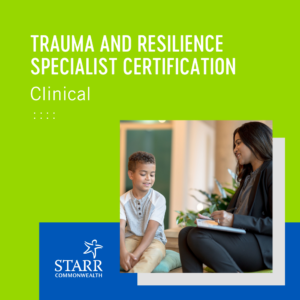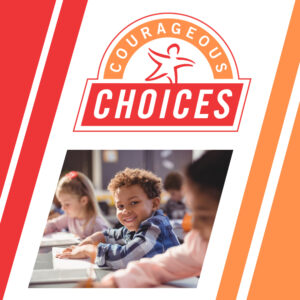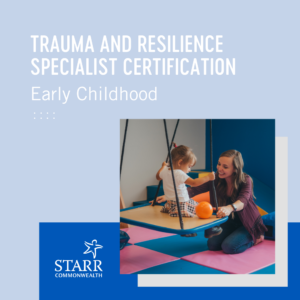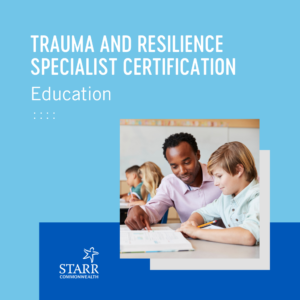Certified Trauma and Resilience Specialist in Clinical
$500.00In this foundation-setting course, participants will be walked through trauma’s impact on youth’s social, emotional, and physical development and resilience’s role in creating positive future health outcomes for the individuals they serve in clinical settings. Included with Purchase: Online Content: Certified Trauma and Resilience Specialist in Clinical self-paced, online course (takes approximately 12 hours to…